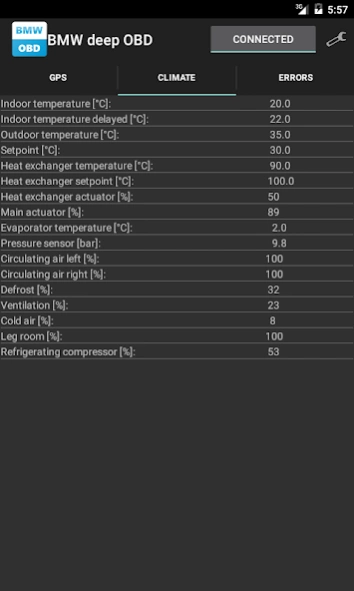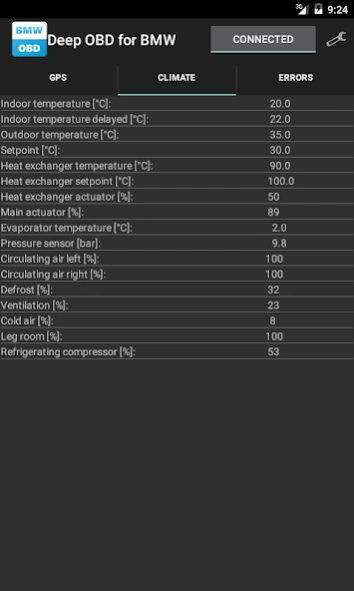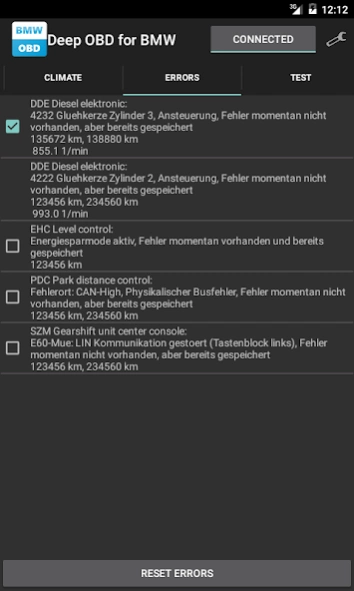Deep OBD 1.3.195
Continue to app
Free Version
Publisher Description
Deep OBD - Deep OBD analysis for vehicles similar to ISTA-D, INPA or Tool32
This open source app uses ECU files for OBD communication.
Theoretically all operations that are possible with ISTA-D, INPA or Tool32, could be also executed with this application.
At the moment only vehicles from BMW and VAG are supported.
With a configuration generator simply select the diagnostics jobs to execute and create your own configuration files.
For complex tasks the configurations files could be created manually.
The app requires 2.5 GB of free external storage.
The application supports the following OBD II adapters:
- Standard FTDI based USB "INPA compatible" D-CAN/K-Line adapters (all protocols)
- ELM327 based Bluetooth and WiFi adapters. Recommended ELM327 versions are 1.4b, 1.5 and origin 2.1, which are based on PIC18F2480 processor (no MCP2515 chip) (D-CAN protocol only)
- Custom Bluetooth D-CAN/K-Line adapter (BMW-FAST protocol over D-CAN and K-Line)
- A replacement firmware for the ELM327 Bluetooth adapter is existing, that is faster, more stable and that also supports K-Line (required for VAG vehicles, supports protocols KWP2000, KWP1281, TP2.0)
- Deep OBD ENET WIFI adapter (for BMW F-models)
About Deep OBD
Deep OBD is a free app for Android published in the Recreation list of apps, part of Home & Hobby.
The company that develops Deep OBD is Ulrich Holeschak. The latest version released by its developer is 1.3.195.
To install Deep OBD on your Android device, just click the green Continue To App button above to start the installation process. The app is listed on our website since 2023-11-26 and was downloaded 114 times. We have already checked if the download link is safe, however for your own protection we recommend that you scan the downloaded app with your antivirus. Your antivirus may detect the Deep OBD as malware as malware if the download link to de.holeschak.bmw_deep_obd is broken.
How to install Deep OBD on your Android device:
- Click on the Continue To App button on our website. This will redirect you to Google Play.
- Once the Deep OBD is shown in the Google Play listing of your Android device, you can start its download and installation. Tap on the Install button located below the search bar and to the right of the app icon.
- A pop-up window with the permissions required by Deep OBD will be shown. Click on Accept to continue the process.
- Deep OBD will be downloaded onto your device, displaying a progress. Once the download completes, the installation will start and you'll get a notification after the installation is finished.